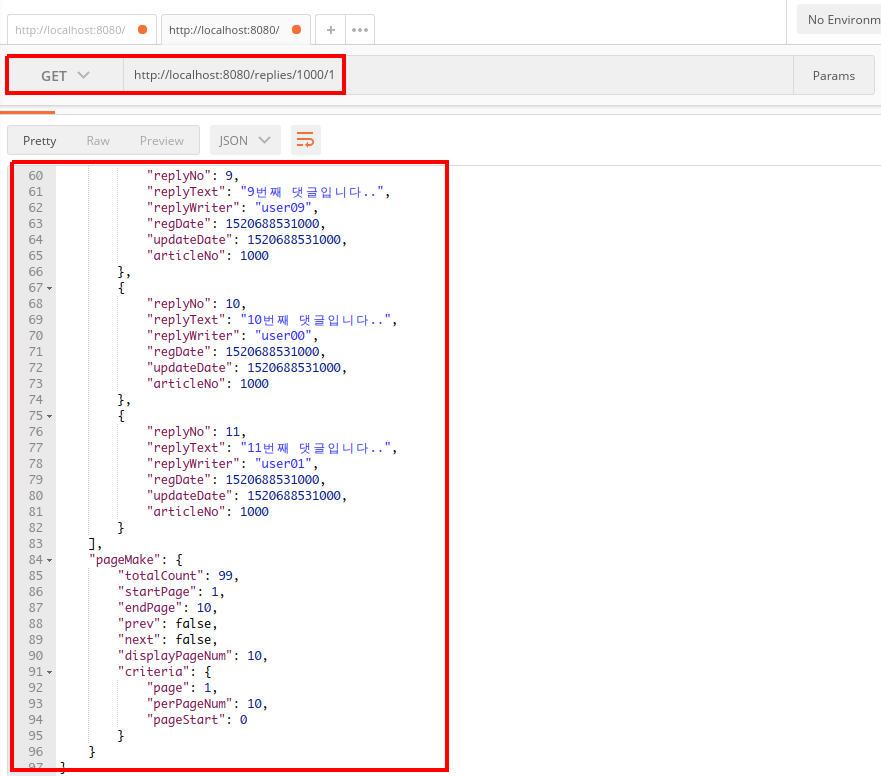본 포스팅은 코드로 배우는스프링 웹프로젝트를 참조하여 작성한 내용입니다. 개인적으로 학습한 내용을 복습하기 위한 내용이기 때문에 내용상 오류가 있을 수 있습니다. 기존의 Spring MVC 관련 포스팅들이 제대로 정리되지 않은 것 같아 처음부터 차분히 정리하면서 포스팅을 진행하고 있습니다.
그리고 본 포스팅의 예제는 STS 또는 Eclipse를 사용하지 않고 IntelliJ를 통해 구현하고 있습니다. 그래서 기존의 STS에서 생성된 Spring 프로젝트의 스프링관련 설정 파일명과 프로젝트 구조가 약간 다를 수 있습니다. IntelliJ를 통한 Spring MVC 프로젝트 생성 포스팅을 참고해주시면 감사하겠습니다.
포스팅하고 있는 현재 프로젝트의 예제가 혹시 필요하신 분은 깃주소(https://github.com/walbatrossw/spring-mvc-ex)를 통해 얻으실 수 있습니다.
Spring MVC 기본 개념 및 테스트 정리 포스팅 링크
Spring-MVC 게시판 예제 이전 포스팅 링크
Spring MVC - 댓글처리 : 영속, 비지니스, 컨트롤 계층 구현
1. 댓글처리를 위한 준비
# 전달방식과 처리방식 결정
Rest방식을 이용할 것이라면 해당 컨트롤러를 먼저 작성하고, 그에 맞는 URI를 결정하는 것이 첫단계이다. 댓글처리는 아래와 같은 방식으로 호출하도록 한다.
| URI | 전송방식 | 설명 |
|---|---|---|
/replies/all/123 | GET | 123번게시글의 모든댓글 리스트 |
/replies/+데이터 | POST | 새로운데이터추가 |
/replies/200 + 데이터 | PUT/PATCH | 200 댓글수정 |
/replies/200 | DELETE | 200 댓글삭제 |
# 댓글을 위한 테이블 생성
하나의 게시글은 여러개의 댓글을 가지는 1:N관계이므로 게시글 테이블과 댓글 테이블의 구조는 아래와 같은 형태가 된다.
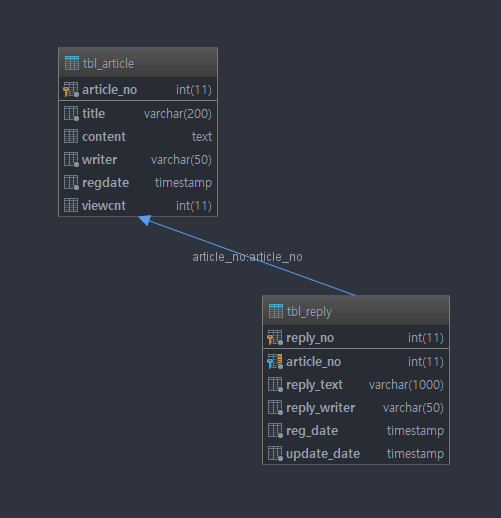
아래와 같이 댓글 테이블을 생성하고, 댓글 참조키를 설정해준다.
-- 댓글 테이블 생성
CREATE TABLE tbl_reply (
reply_no INT NOT NULL AUTO_INCREMENT,
article_no INT NOT NULL DEFAULT 0,
reply_text VARCHAR(1000) NOT NULL,
reply_writer VARCHAR(50) NOT NULL,
reg_date TIMESTAMP NOT NULL DEFAULT NOW(),
update_date TIMESTAMP NOT NULL DEFAULT NOW(),
PRIMARY KEY (reply_no)
);
-- 댓글 참조키 설정
ALTER TABLE tbl_reply ADD CONSTRAINT FK_ARTICLE
FOREIGN KEY (article_no) REFERENCES tbl_article (article_no);
# 댓글을 위한 도메인 객체 설계
src/main/java/기본패키지/reply/domain패키지를 생성하고 아래와 같이 클래스를 작성해준다.
public class ReplyVO {
private Integer replyNo;
private Integer ArticleNo;
private String replyText;
private String replyWriter;
private Date regDate;
private Date updateDate;
// getter, setter, toString() 생략...
}
# 댓글 영속 계층 구현
/src/java/main/기본패키지/reply/Persistence패키지를 생성하고, ReplyDAO인터페이스에 추상메서드를 정의해준다. 그리고 ReplyDAO인테피이스를 구현한 ReplyDAOImpl클래스를 만들고, 메서드 오버라이드하여 구현을 해준다. 마지막으로 replyMapper.xml에서 댓글 목록, 입력, 수정, 삭제 SQL을 작성해준다.
ReplyDAO
public interface ReplyDAO {
List<ReplyVO> list(Integer articleNo) throws Exception;
void create(ReplyVO replyVO) throws Exception;
void update(ReplyVO replyVO) throws Exception;
void delete(Integer replyNo) throws Exception;
}
ReplyDAOImpl
@Repository
public class ReplyDAOImpl implements ReplyDAO {
private static String NAMESPACE = "com.doubles.mvcboard.mappers.reply.ReplyMapper";
private final SqlSession sqlSession;
@Inject
public ReplyDAOImpl(SqlSession sqlSession) {
this.sqlSession = sqlSession;
}
@Override
public List<ReplyVO> list(Integer articleNo) throws Exception {
return sqlSession.selectList(NAMESPACE + ".list", articleNo);
}
@Override
public void create(ReplyVO replyVO) throws Exception {
sqlSession.insert(NAMESPACE + ".create", replyVO);
}
@Override
public void update(ReplyVO replyVO) throws Exception {
sqlSession.update(NAMESPACE + ".update", replyVO);
}
@Override
public void delete(Integer replyNo) throws Exception {
sqlSession.delete(NAMESPACE + ".delete", replyNo);
}
}
replyMapper.xml
<mapper namespace="com.doubles.mvcboard.mappers.reply.ReplyMapper">
<select id="list" resultMap="ReplyResultMap">
SELECT
reply_no
, article_no
, reply_text
, reply_writer
, reg_date
, update_date
FROM tbl_reply
WHERE article_no = #{articleNo}
ORDER BY reply_no
</select>
<insert id="create">
INSERT INTO tbl_reply (
article_no
, reply_text
, reply_writer
) VALUES (
#{articleNo}
, #{replyText}
, #{replyWriter}
)
</insert>
<update id="update">
UPDATE tbl_reply
SET
reply_text = #{replyText}
, update_date = NOW()
WHERE reply_no = #{replyNo}
</update>
<delete id="delete">
DELETE FROM tbl_reply
WHERE reply_no = #{replyNo}
</delete>
<resultMap id="ReplyResultMap" type="ReplyVO">
<id property="replyNo" column="reply_no"/>
<result property="ArticleNo" column="article_no"/>
<result property="replyText" column="reply_text"/>
<result property="replyWriter" column="reply_writer"/>
<result property="regDate" column="reg_date"/>
<result property="updateDate" column="update_date"/>
</resultMap>
<resultMap id="ArticleResultMap" type="ArticleVO">
<id property="articleNo" column="article_no"/>
<result property="title" column="title"/>
<result property="content" column="content"/>
<result property="writer" column="writer"/>
<result property="regDate" column="regdate"/>
<result property="viewCnt" column="viewcnt"/>
</resultMap>
</mapper>
mybatis-config.xml
replyMapper.xml에서 resultMap이나 resultType을 패키지 경로와 클래스명을 길게 쓰지 않고, 짧게 쓰기 위해 ReplyVO를 alias 설정해준다.
<?xml version="1.0" encoding="UTF-8" ?>
<!DOCTYPE configuration
PUBLIC "-//mybatis.org//DTD Config 3.0//EN"
"http://mybatis.org/dtd/mybatis-3-config.dtd">
<configuration>
<typeAliases>
<typeAlias type="com.doubles.mvcboard.article.domain.ArticleVO" alias="ArticleVO"/>
<typeAlias type="com.doubles.mvcboard.reply.domain.ReplyVO" alias="ReplyVO"/>
</typeAliases>
</configuration>
ReplyDAO테스트 코드 작성
댓글 영속 계층을 구현을 완료했으니 제대로 작동하는지 확인하기 위해 아래와 같이 테스트 코드를 작성하고, 테스트를 진행한다.
@RunWith(SpringJUnit4ClassRunner.class)
@ContextConfiguration(locations = {"file:src/main/webapp/WEB-INF/spring-config/applicationContext.xml"})
public class ReplyDAOTest {
private static final Logger logger = LoggerFactory.getLogger(ReplyDAOTest.class);
@Inject
private ReplyDAO replyDAO;
@Test
public void testReplyCreate() throws Exception {
for (int i = 1; i <= 100; i++) {
ReplyVO replyVO = new ReplyVO();
replyVO.setArticleNo(1000);
replyVO.setReplyText(i+"번째 댓글입니다..");
replyVO.setReplyWriter("user0"+(i%10));
replyDAO.create(replyVO);
}
}
@Test
public void testReplyList() throws Exception {
logger.info(replyDAO.list(1000).toString());
}
@Test
public void testReplyUpdate() throws Exception {
ReplyVO replyVO = new ReplyVO();
replyVO.setArticleNo(2);
replyVO.setReplyText(2+"번째 댓글 수정...");
replyDAO.update(replyVO);
}
@Test
public void testReplyDelete() throws Exception {
replyDAO.delete(3);
}
}
# 댓글 비지니스 계층 구현
/src/main/java/기본패키지/reply/service패키지에 ReplyService인터페이스와 ReplyServiceImpl클래스를 생성해 아래와 같이 작성해준다.
ReplyService
public interface ReplyService {
List<ReplyVO> list(Integer articleNo) throws Exception;
void create(ReplyVO replyVO) throws Exception;
void update(ReplyVO replyVO) throws Exception;
void delete(Integer replyNo) throws Exception;
}
ReplyServiceImpl
@Service
public class ReplyServiceImpl implements ReplyService {
private final ReplyDAO replyDAO;
@Inject
public ReplyServiceImpl(ReplyDAO replyDAO) {
this.replyDAO = replyDAO;
}
@Override
public List<ReplyVO> list(Integer articleNo) throws Exception {
return replyDAO.list(articleNo);
}
@Override
public void create(ReplyVO replyVO) throws Exception {
replyDAO.create(replyVO);
}
@Override
public void update(ReplyVO replyVO) throws Exception {
replyDAO.update(replyVO);
}
@Override
public void delete(Integer replyNo) throws Exception {
replyDAO.delete(replyNo);
}
}
2. Rest방식의 ReplyController 작성하기
# REST방식에서 쓰이는 주요 애너테이션들
@PathVariable: URI의 경로에서 원하는 데이터를 추출하는 용도로 사용한다.@RequestBody: 전송된 JSON데이터를 객체로 변환해주는 애너테이션으로 @ModelAttribute와 유사한 역할을 하지만 JSON에서 사용한다는 점이 차이점이다.
# Overloaded POST : 브라우저에서 PUT, PATCH, DELETE방식을 지원하기 위한 필터 추가
브라우저에 따라 GET과 POST방식을 지원하고, PUT, PATCH, DELETE방식은 지원하지 않는 경우가 발생할 수 있다. 해결책은 브라우저에서 POST방식으로 전송하고, 추가적인 정보를 이용해 PUT, PATCH, DELETE와 같은 정보를 함께 전송하는 것이다. 이것을 Overloaded POST라고 한다. <form>태그를 이용해 데이터를 전송할 때, POST방식으로 전송하되 _method라는 추가적인 정보를 이용한다.
스프링은 이를 위해 HiddenHttpMethodFilter라는 것을 제공한다. <form>태그 내에 <input type="hidden" name="_method" value="PUT">와 같은 형태로 사용한다. 이렇게 설정함으로써 GET, POST방식만을 지원하는 브라우저에서 REST방식을 사용할 수 있게 된다. 이렇게 사용하기 위해서는 아래와 같이 web.xml에 필터를 추가해주면 된다.
web.xml
<filter>
<filter-name>hiddenHttpMethodFilter</filter-name>
<filter-class>org.springframework.web.filter.HiddenHttpMethodFilter</filter-class>
</filter>
<filter-mapping>
<filter-name>hiddenHttpMethodFilter</filter-name>
<url-pattern>/*</url-pattern>
</filter-mapping>
# ReplyController클래스 생성 및 작성
/src/main/java/기본패키지/reply/controller패키지에 클래스를 생성하고, 아래와 같이 작성해준다.
@RestController
@RequestMapping("/replies")
public class ReplyController {
private final ReplyService replyService;
@Inject
public ReplyController(ReplyService replyService) {
this.replyService = replyService;
}
}
# 댓글 등록처리 메서드 작성
@RequestMapping(value = "", method = RequestMethod.POST)
public ResponseEntity<String> register(@RequestBody ReplyVO replyVO) {
ResponseEntity<String> entity = null;
try {
replyService.addReply(replyVO);
entity = new ResponseEntity<>("regSuccess", HttpStatus.OK);
} catch (Exception e) {
e.printStackTrace();
entity = new ResponseEntity<>(e.getMessage(), HttpStatus.BAD_REQUEST);
}
return entity;
}
# 댓글 목록 메서드 작성
@RequestMapping(value = "/all/{articleNo}", method = RequestMethod.GET)
public ResponseEntity<List<ReplyVO>> list(@PathVariable("articleNo") Integer articleNo) {
ResponseEntity<List<ReplyVO>> entity = null;
try {
entity = new ResponseEntity<>(replyService.getReplies(articleNo), HttpStatus.OK);
} catch (Exception e) {
e.printStackTrace();
entity = new ResponseEntity<>(HttpStatus.BAD_REQUEST);
}
return entity;
}
# 댓글 수정 처리 메서드 작성
@RequestMapping(value = "/{replyNo}", method = {RequestMethod.PUT, RequestMethod.PATCH})
public ResponseEntity<String> update(@PathVariable("replyNo") Integer replyNo, @RequestBody ReplyVO replyVO) {
ResponseEntity<String> entity = null;
try {
replyVO.setReplyNo(replyNo);
replyService.modifyReply(replyVO);
entity = new ResponseEntity<>("modSuccess", HttpStatus.OK);
} catch (Exception e) {
e.printStackTrace();
entity = new ResponseEntity<>(e.getMessage(), HttpStatus.BAD_REQUEST);
}
return entity;
}
# 댓글 삭제 처리 메서드 작성
@RequestMapping(value = "/{replyNo}", method = RequestMethod.DELETE)
public ResponseEntity<String> delete(@PathVariable("replyNo") Integer replyNo) {
ResponseEntity<String> entity = null;
try {
replyService.removeReply(replyNo);
entity = new ResponseEntity<>("delSuccess", HttpStatus.OK);
} catch (Exception e) {
e.printStackTrace();
entity = new ResponseEntity<>(e.getMessage(), HttpStatus.BAD_REQUEST);
}
return entity;
}
# Postman을 이용한 컨트롤러 테스트
댓글 등록 테스트
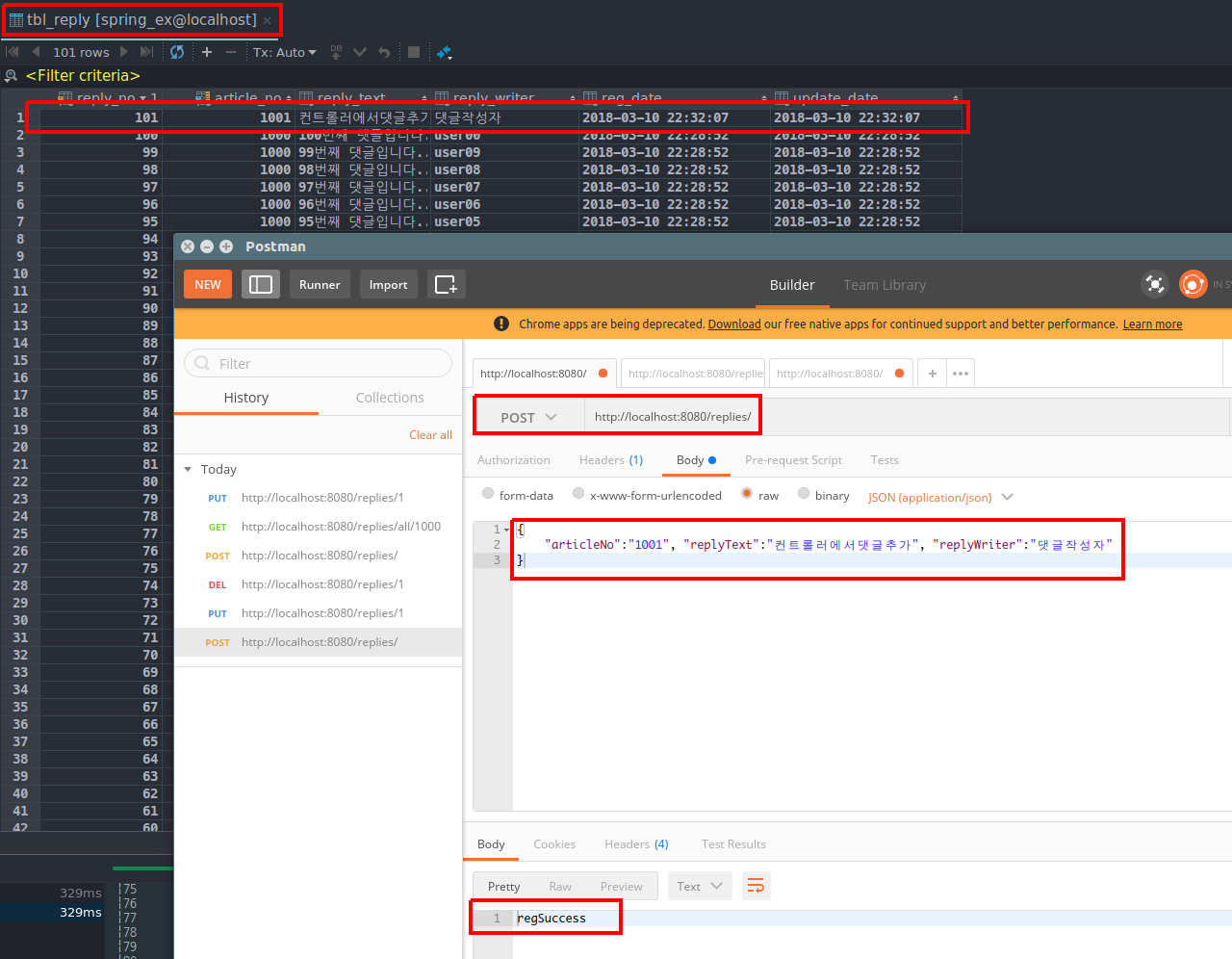
댓글 목록 테스트
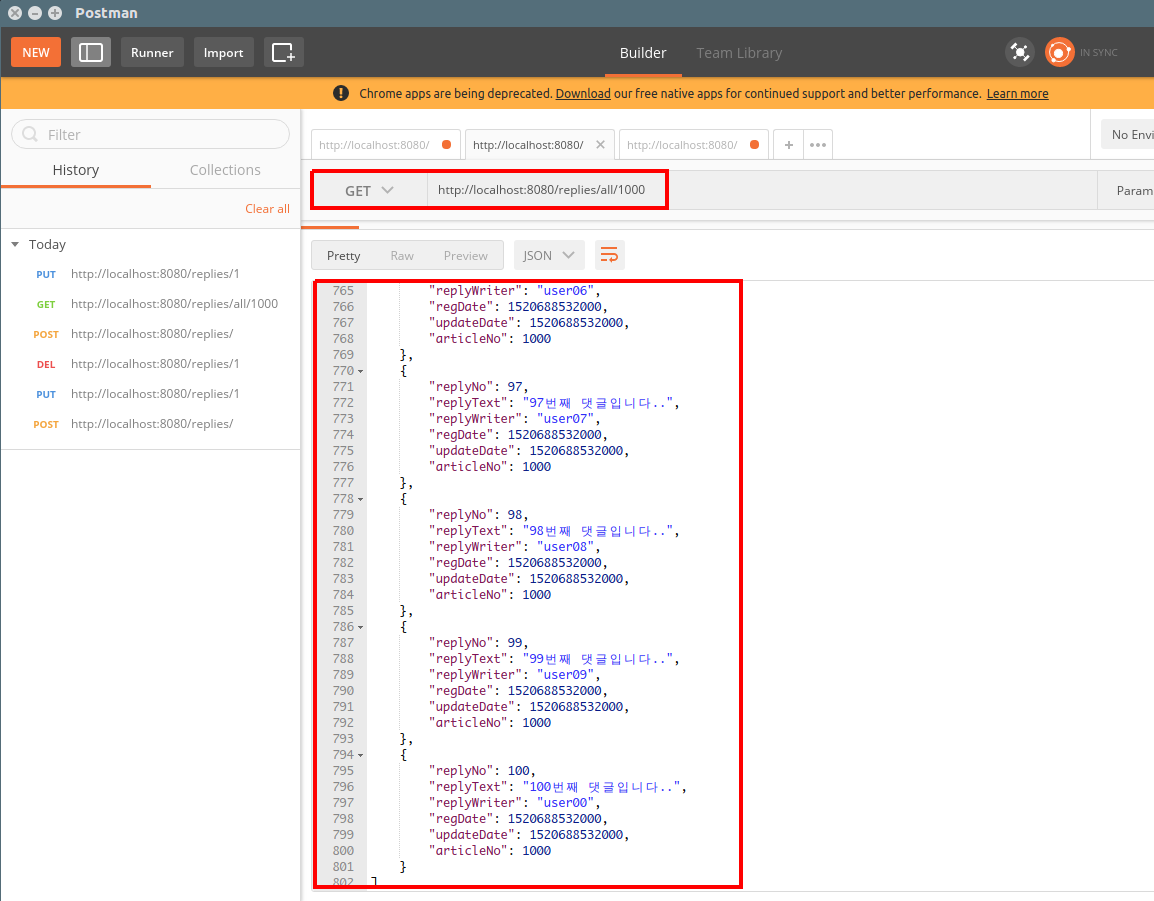
댓글 수정 테스트
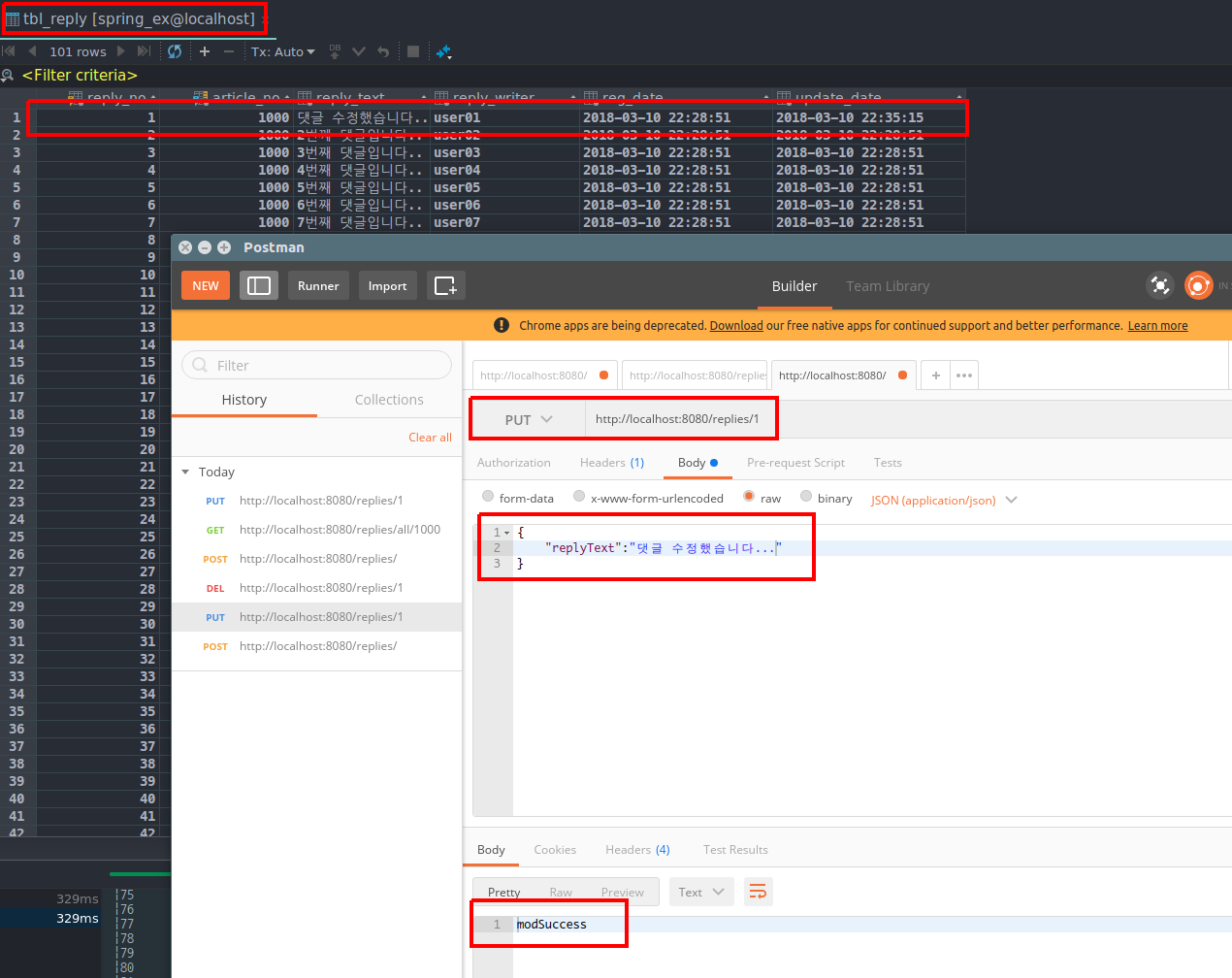
댓글 삭제 테스트
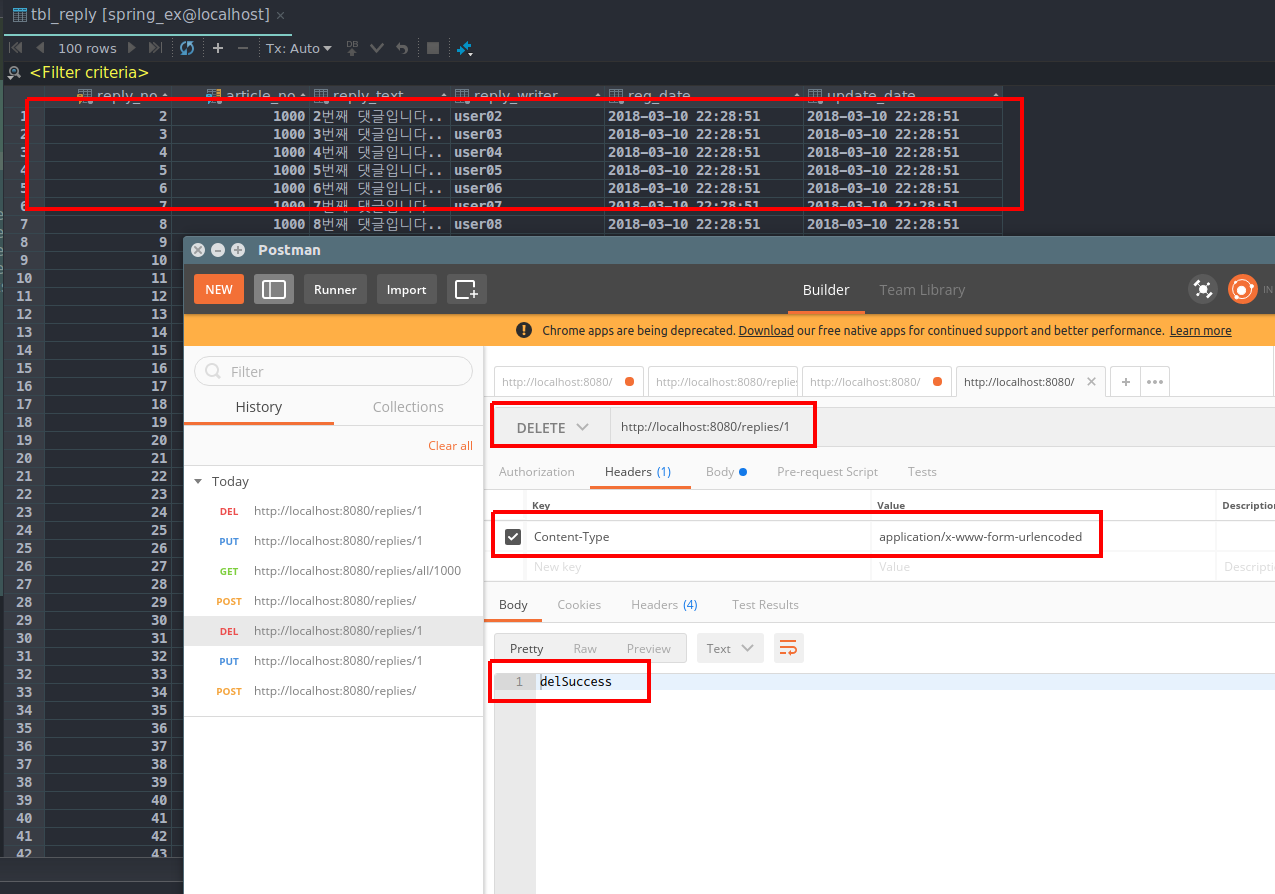
3. 댓글 페이징 처리하기
게시글과 마찬가지로 댓글도 페이징 처리를 해준다. 이전에 게시글 페이징처리에 사용했던 Criteria클래스를 재사용하여 구현해보자.
# ReplyDAO 메서드 추가 / ReplyDAOImpl 메서드 구현
ReplyDAO
List<ReplyVO> listPaging(Integer articleNo, Criteria criteria) throws Exception;
int countReply(Integer articleNo) throws Exception;
ReplyDAOImpl
@Override
public List<ReplyVO> listPaging(Integer articleNo, Criteria criteria) throws Exception {
Map<String, Object> paramMap = new HashMap<>();
paramMap.put("articleNo", articleNo);
paramMap.put("criteria", criteria);
return sqlSession.selectList(NAMESPACE + ".listPaging", paramMap);
}
@Override
public int countReplies(Integer articleNo) throws Exception {
return sqlSession.selectOne(NAMESPACE + ".countReplies", articleNo);
}
# replyMapper.xml 페이징처리 / 댓글 갯수 SQL 작성
<select id="listPaging" resultMap="ReplyResultMap">
SELECT
reply_no
, article_no
, reply_text
, reply_writer
, reg_date
, update_date
FROM tbl_reply
WHERE article_no = #{articleNo}
ORDER BY reply_no
LIMIT #{criteria.pageStart}, #{criteria.perPageNum}
</select>
<select id="countReplies" resultType="int">
SELECT
COUNT(article_no)
FROM tbl_reply
WHERE article_no = #{articleNo}
</select>
# 댓글 페이징 처리 테스트
영속 계층에서 댓글 페이징 처리가 제대로 구현되었는지 확인하기 위해 아래와 같이 테스트 코드를 작성하고, 테스트 실행 해보자.
@Test
public void testReplyPaging() throws Exception {
Criteria criteria = new Criteria();
criteria.setPerPageNum(20);
criteria.setPage(1);
List<ReplyVO> replies = replyDAO.listPaging(1000, criteria);
for (ReplyVO reply : replies) {
logger.info(reply.getReplyNo() + " : " + reply.getReplyText());
}
}
# 댓글 페이징 처리 비지니스 계층 구현
ReplyService
List<ReplyVO> getRepliesPaging(Integer articleNo, Criteria criteria) throws Exception;
int countReplies(Integer articleNo) throws Exception;
ReplyService
@Override
public List<ReplyVO> getRepliesPaging(Integer articleNo, Criteria criteria) throws Exception {
return replyDAO.listPaging(articleNo, criteria);
}
@Override
public int countReplies(Integer articleNo) throws Exception {
return replyDAO.countReplies(articleNo);
}
# 댓글 페이징 처리 컨트롤러 작성
ReplyController
@RequestMapping(value = "/{articleNo}/{page}", method = RequestMethod.GET)
public ResponseEntity<Map<String, Object>> listPaging(@PathVariable("articleNo") Integer articleNo,
@PathVariable("page") Integer page) {
ResponseEntity<Map<String, Object>> entity = null;
try {
Criteria criteria = new Criteria();
criteria.setPage(page);
List<ReplyVO> replies = replyService.getRepliesPaging(articleNo, criteria);
int repliesCount = replyService.countReplies(articleNo);
PageMaker pageMaker = new PageMaker();
pageMaker.setCriteria(criteria);
pageMaker.setTotalCount(repliesCount);
Map<String, Object> map = new HashMap<>();
map.put("replies", replies);
map.put("pageMake", pageMaker);
entity = new ResponseEntity<>(map, HttpStatus.OK);
} catch (Exception e) {
e.printStackTrace();
entity = new ResponseEntity<>(HttpStatus.OK);
}
return entity;
}
댓글 페이징 컨트롤러 테스트